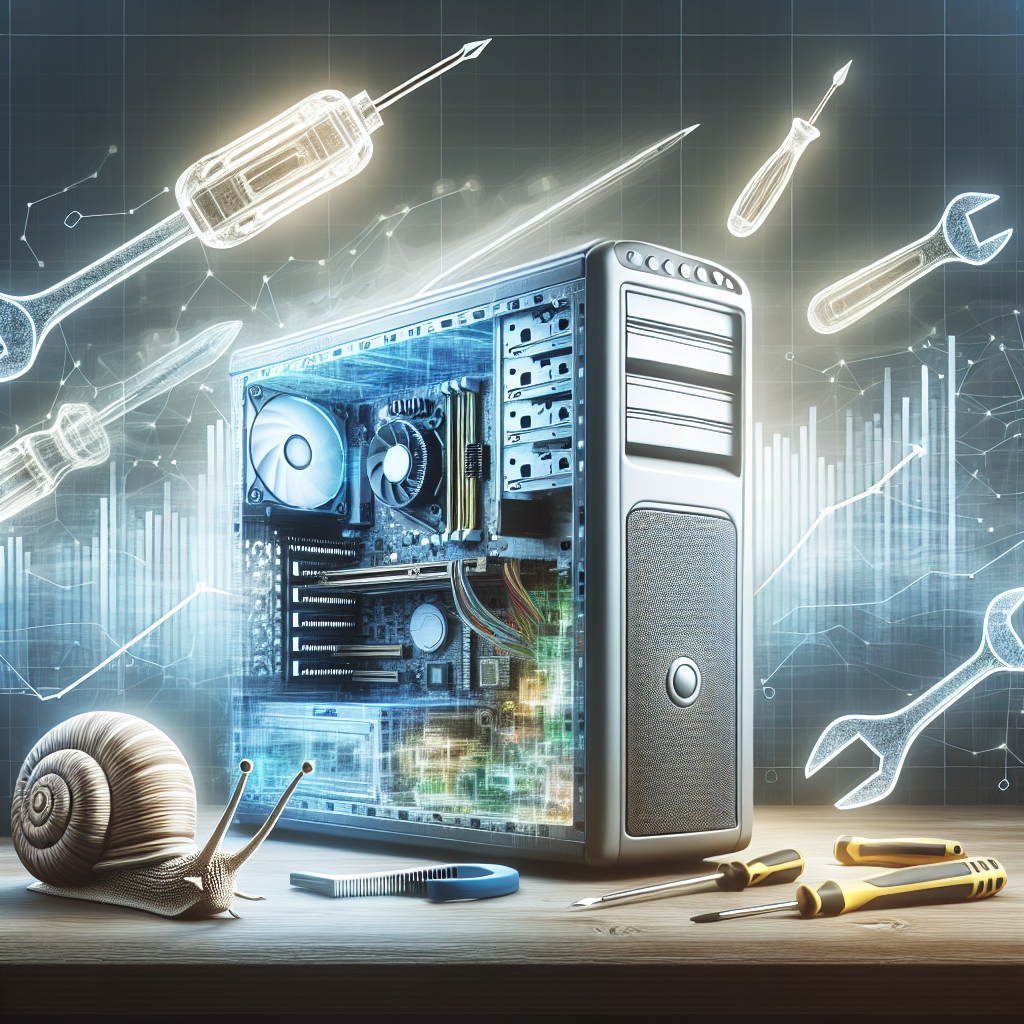Introduction
Is your old computer running slower than usual? Don't worry; you don't need to invest in a new one just yet. With a few easy optimization techniques, you can breathe new life into your computer and enhance its performance.
1. Uninstall Unnecessary Programs
Over time, we accumulate many programs that we rarely use. These programs can take up valuable disk space and slow down your system. Here's how to uninstall them:
- Windows: Go to Control Panel > Programs > Programs and Features. Select the program you want to remove and click Uninstall.
- Mac: Open Finder > Applications. Drag the unwanted application to the Trash and then empty it.
2. Disable Startup Programs
Many programs launch automatically when you start your computer, which can significantly slow down the boot process. To disable these programs:
- Windows: Press Ctrl + Shift + Esc to open Task Manager. Navigate to the Startup tab, right-click on any unnecessary program, and select Disable.
- Mac: Go to System Preferences > Users & Groups > Login Items. Select the item you want to remove and click the minus (-) button.
3. Clean Up Disk Space
Freeing up disk space can significantly improve your computer's performance. You can use built-in tools to clean up your disk:
- Windows: Type Disk Cleanup in the search bar and follow the prompts to remove temporary files, system cache, and other unnecessary data.
- Mac: Go to Finder > About This Mac > Storage > Manage. Follow the recommendations to optimize storage.
4. Upgrade Your Hardware
Sometimes, software tweaks aren't enough to speed up an old computer. Upgrading key hardware components can make a significant difference:
- RAM: Adding more memory can greatly improve multitasking and overall performance.
- SSD: Replacing your traditional hard drive with a solid-state drive can result in faster boot times and quicker file access.
5. Keep Your System Updated
Ensure that your operating system and all installed programs are up to date. Updates often include performance improvements and security fixes. Enable automatic updates to stay current without any effort.
Conclusion
Optimizing your old computer doesn't have to be complicated. By following these easy techniques, you can enjoy a faster, more responsive system without the need for a costly upgrade. Give these tips a try and experience the difference today!