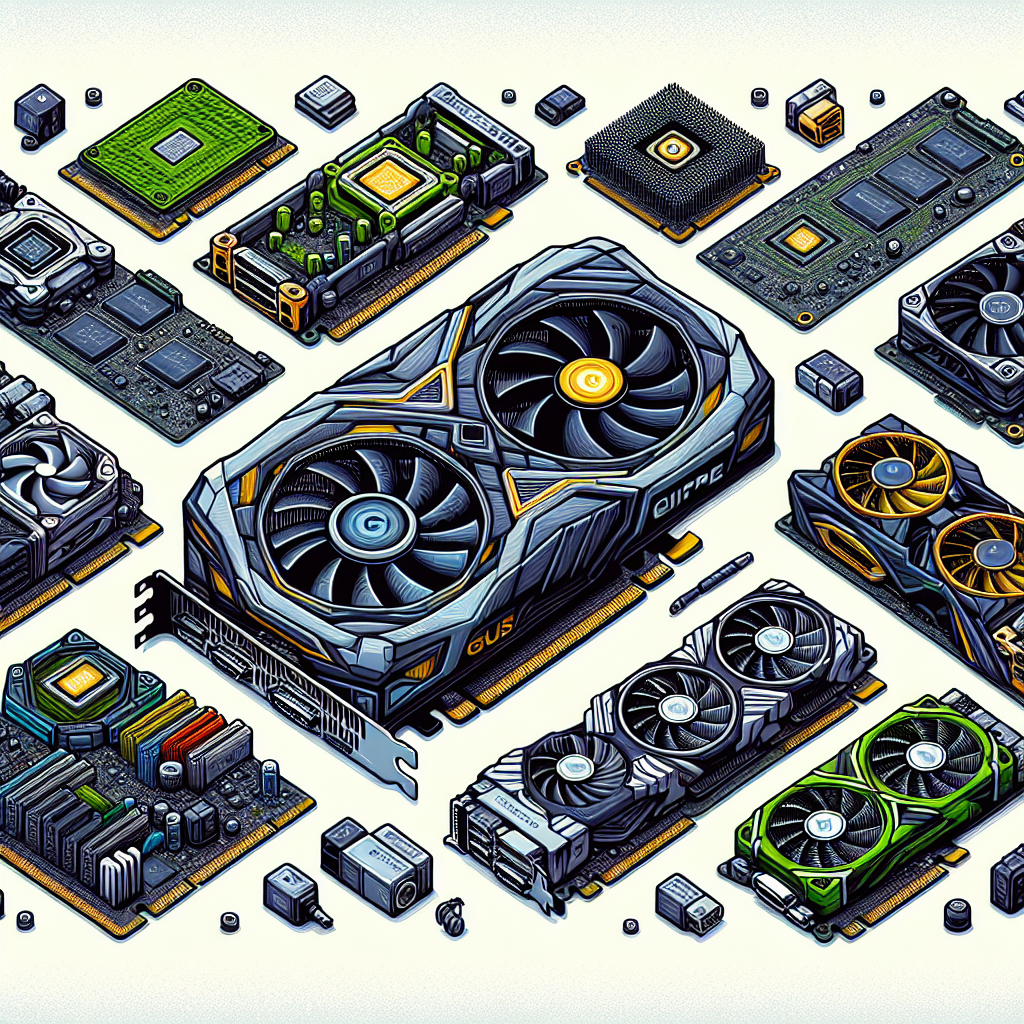Choosing the right GPU (Graphics Processing Unit) is crucial for any gamer aiming to achieve optimal performance and graphics quality in their gaming setup. With a myriad of options available in the market, making the right choice can be overwhelming. This article breaks down the critical factors to consider when selecting a GPU for your gaming needs.
Understanding Your Gaming Requirements
Before diving into the specs and features of GPUs, you need to understand your specific gaming requirements. Consider the games you play, the resolution you aim for, and whether you are interested in technologies like Ray Tracing or VR.
Here is a table summarizing different gaming requirements and the recommended specifications:
| Gaming Type | Resolution | Recommended GPU |
|---|---|---|
| Casual Gaming | 1080p | GTX 1650 / RX 570 |
| Competitive eSports | 1080p | RTX 2060 / RX 5600 XT |
| AAA Titles | 1440p | RTX 3070 / RX 6700 XT |
| 4K Gaming | 2160p | RTX 3080 / RX 6800 XT |
| VR Gaming | Varies | RTX 3070 / RX 6800 |
Budget Considerations
Your budget plays a significant role in determining which GPU you can afford. High-end GPUs offer top-notch performance but come at a premium price. Budget-friendly options are also available but may require compromises in graphics quality and frame rates.
Entry-Level GPUs
- NVIDIA GeForce GTX 1650
- AMD Radeon RX 5500 XT
Mid-Tier GPUs
- NVIDIA GeForce RTX 2060
- AMD Radeon RX 5600 XT
High-End GPUs
- NVIDIA GeForce RTX 3080
- AMD Radeon RX 6800 XT
Performance Metrics
Several performance metrics can help you assess a GPU’s suitability:
Core Clock and Boost Clock Speeds
These speeds indicate how fast the GPU processes data. Higher clock speeds generally translate to better performance.
VRAM (Video RAM)
Higher VRAM allows the GPU to handle more textures and effects, crucial for higher resolutions and complex games.
CUDA Cores and Stream Processors
These are the processing units within the GPU. More cores/processors typically offer better performance.
Ray Tracing and DLSS
NVIDIA’s RTX series supports Ray Tracing and DLSS, enhancing visual fidelity and performance.
Compatibility
Ensure the GPU you select is compatible with your existing hardware. Check the following:
Power Supply Unit (PSU)
Ensure your PSU provides adequate wattage for the GPU. High-end GPUs consume more power.
Motherboard Compatibility
Ensure the GPU fits your motherboard’s PCIe slots and has the necessary BIOS support.
Brand and Model
Both NVIDIA and AMD offer a range of GPUs, but brands like ASUS, MSI, and EVGA manufacture customized versions with additional features like better cooling and factory overclocks. Consider user and expert reviews to understand the reliability and performance of specific models.
Future-Proofing
If you plan to keep your GPU for several years, consider getting a model with more VRAM and advanced features to keep up with future games and resolution increases.
Additional Features
Some GPUs come with extra features like RGB lighting, improved cooling solutions, and multiple display outputs. Depending on your setup and preferences, these features could enhance your gaming experience.
Final Thoughts
Choosing the right GPU for your gaming needs involves balancing budget, performance, compatibility, and future-proofing. By understanding your requirements and carefully reviewing your options, you can make an informed decision that enhances your gaming experience without breaking the bank.